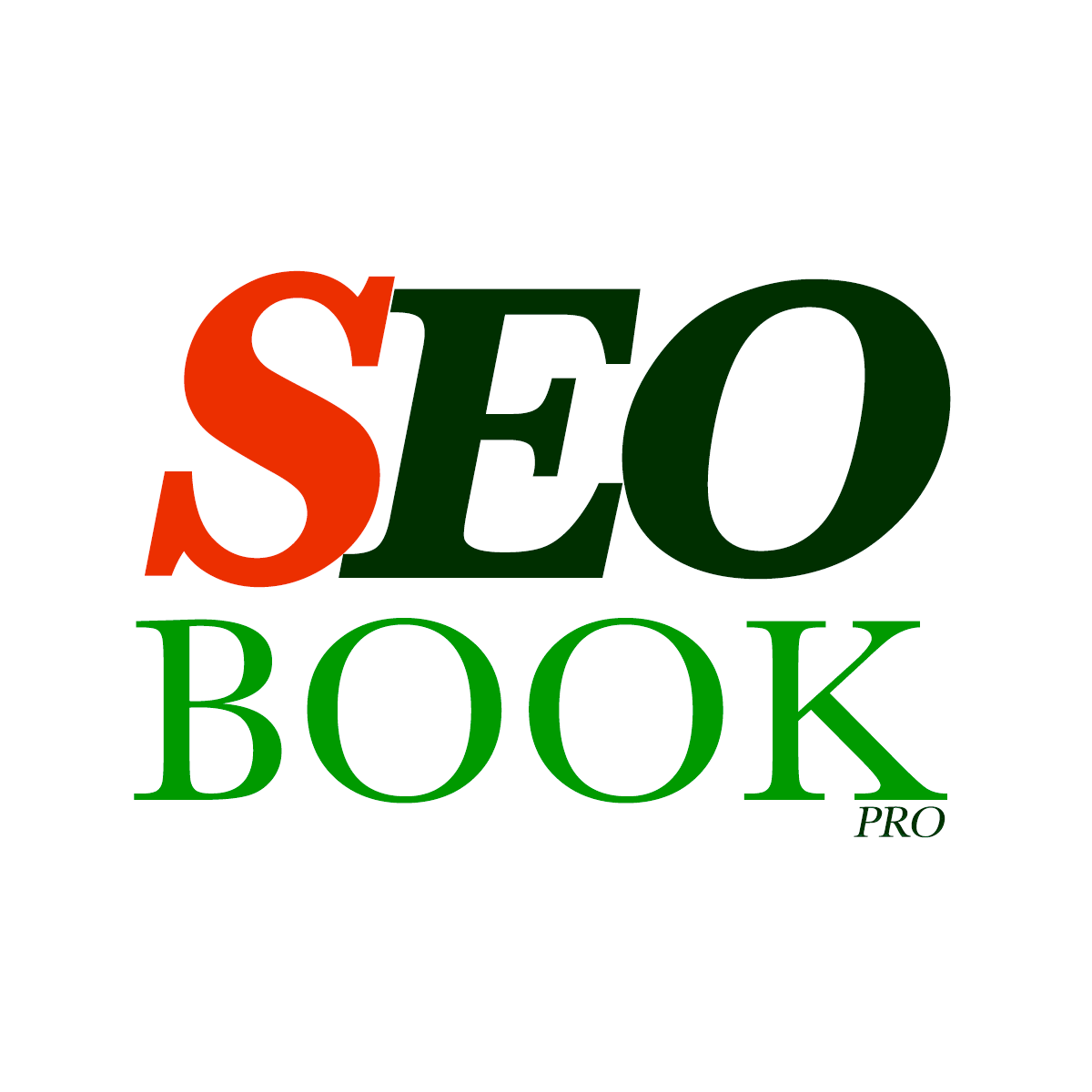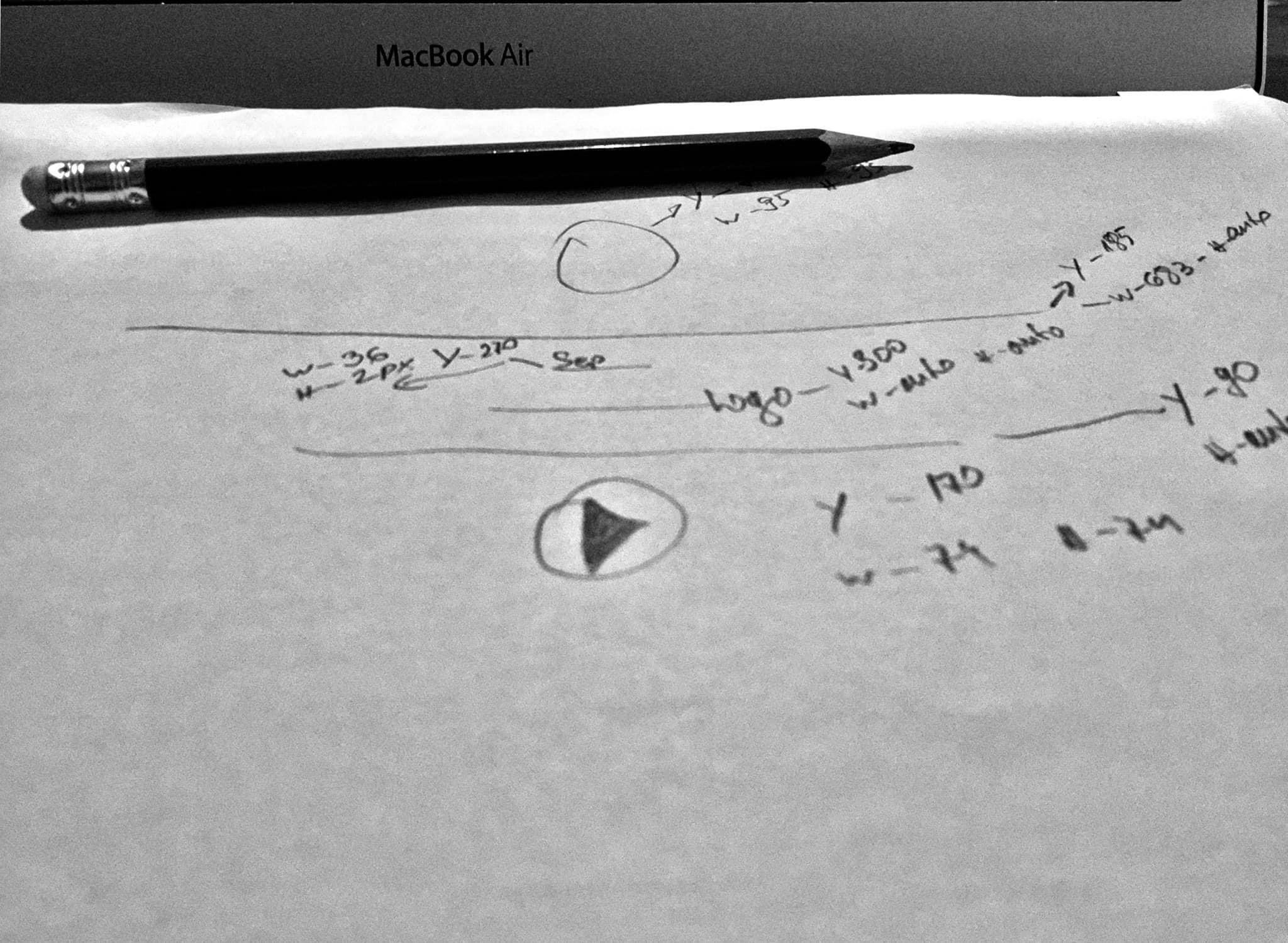
Start Something That Matters
Stop wasting valuable time with projects that just isn’t you. Supercharge Your SEO with SEO Book Pro’s Comprehensive Dashboard Suite
SEO Book Pro Beta v1.53.88r-c is a SEO and Websites Audit Dashboard designed to help with the technical SEO process.
It provides an overview of a website’s strengths and weaknesses, highlighting areas for improvement and offering recommendations for optimization. The dashboard can be used to track and monitor a website’s performance over time, ensuring that it remains optimized and in compliance with search engine guidelines. Overall, the SEO Book Pro Beta v 0.2.4 website audit dashboard is a valuable webmaster tool for any website owner or digital marketer looking to improve their site’s technical SEO and search engine visibility.
SEO Book Pro Beta v1.53.88 r-c
Welcome to SEO Book Pro, the ultimate custom Technical SEO and Website Audit Custom Dashboard.
Designed with the specific needs of businesses and business services in mind, Your SEO Book Pro empowers you to present your services online in the most effective way possible. Easy setup and management.
Introduction to SEO Book Pro
- Overview and Purpose
- Table of Contents – Organizing the Content
- Google Drive – Utilizing the Storage and Collaboration
- Google Cloud Console – Integrating Cloud Services
- Google Docs – Creating and Editing Documents
- Google Sheets – Managing Data and Analytics
- Google Slides – Designing Presentations
- App Script and V8 – Custom Scripting and Automation
- JavaScript, HTML, Bootstrap, CSS, XML, JSON – Web Technologies for Advanced Customization
- Scraping Google – Extracting Data for SEO Analysis
- Automating New Client Audits – Streamlining the Onboarding Process
- Macros – Enhancing Efficiency in Google Apps
- Creating New Client Folders – Organizing Data in Google Drive
- Comprehensive Domain Audit – Analyzing Domain Metrics and Health
- Website Audit – Evaluating Website Performance and Usability
- Pages and Links Audit – Assessing Page Quality and Backlink Profile
- Content Audit – Reviewing Content Relevance and Quality
- Code Audit – Ensuring Clean and Optimized Code
- Media Audit – Optimizing Images and Media Files
- Schemas Audit – Implementing Structured Data for Enhanced Visibility
- Competitor Analysis – Analyzing Competitors’ Strategies
- Integrating Ahrefs, SEMrush, Moz – Utilizing Popular SEO Tools
- Screaming Frog and Majestic – Crawl and Backlink Analysis
- Working with Google APIs – Utilizing Google’s SEO-related APIs
- Analytics and Search Console – Monitoring Website Performance
- Google Ads and AdSense – Implementing and Optimizing Ads
- Programmable Custom Search – Enhancing On-site Search Experience
- Google Analytics 4 (GA4) and Tag Manager – Advanced Tracking and Tagging
- Eight Package Options – Customizing Plans for Different Users
- Social Media Profiles – Connecting with SEO Book Pro Community