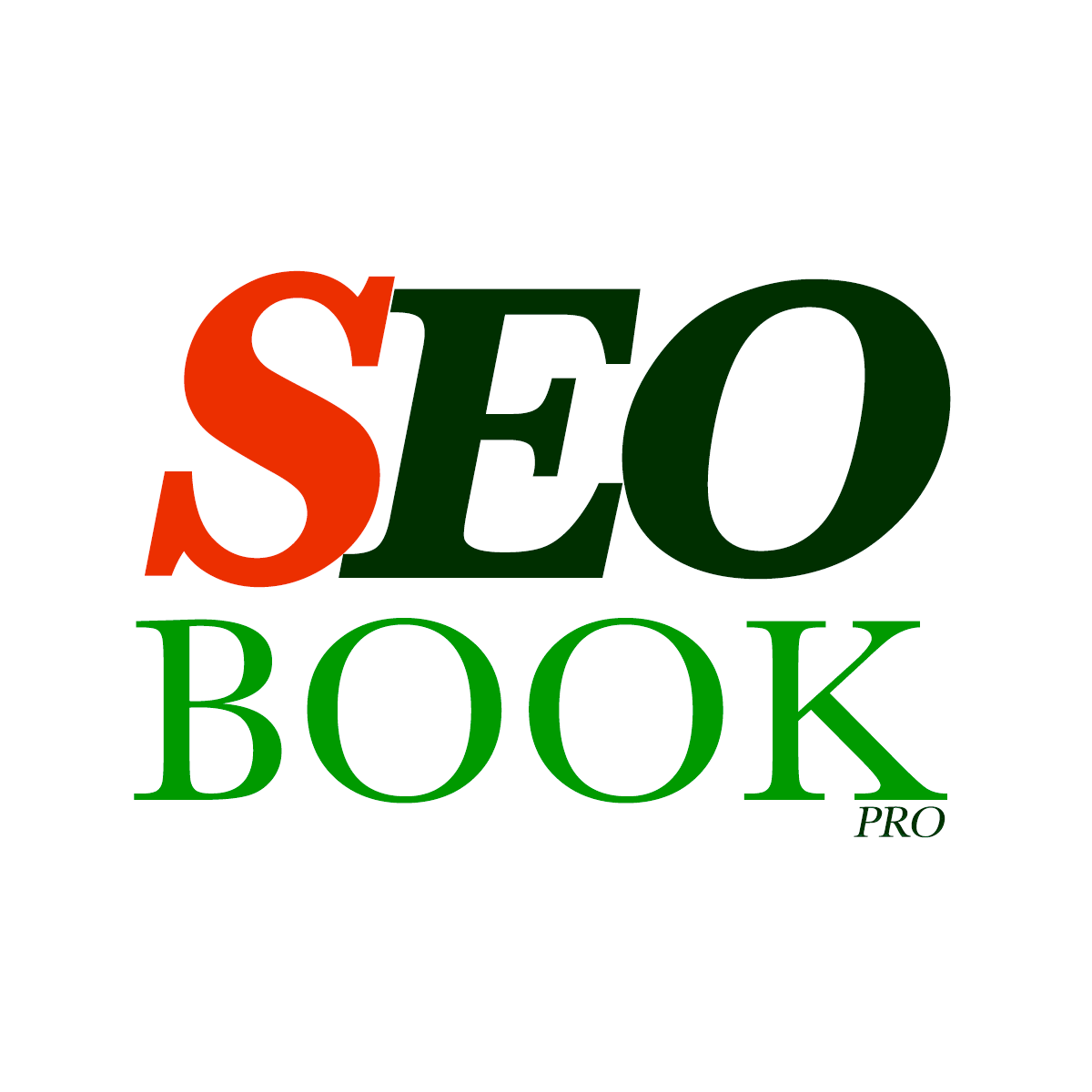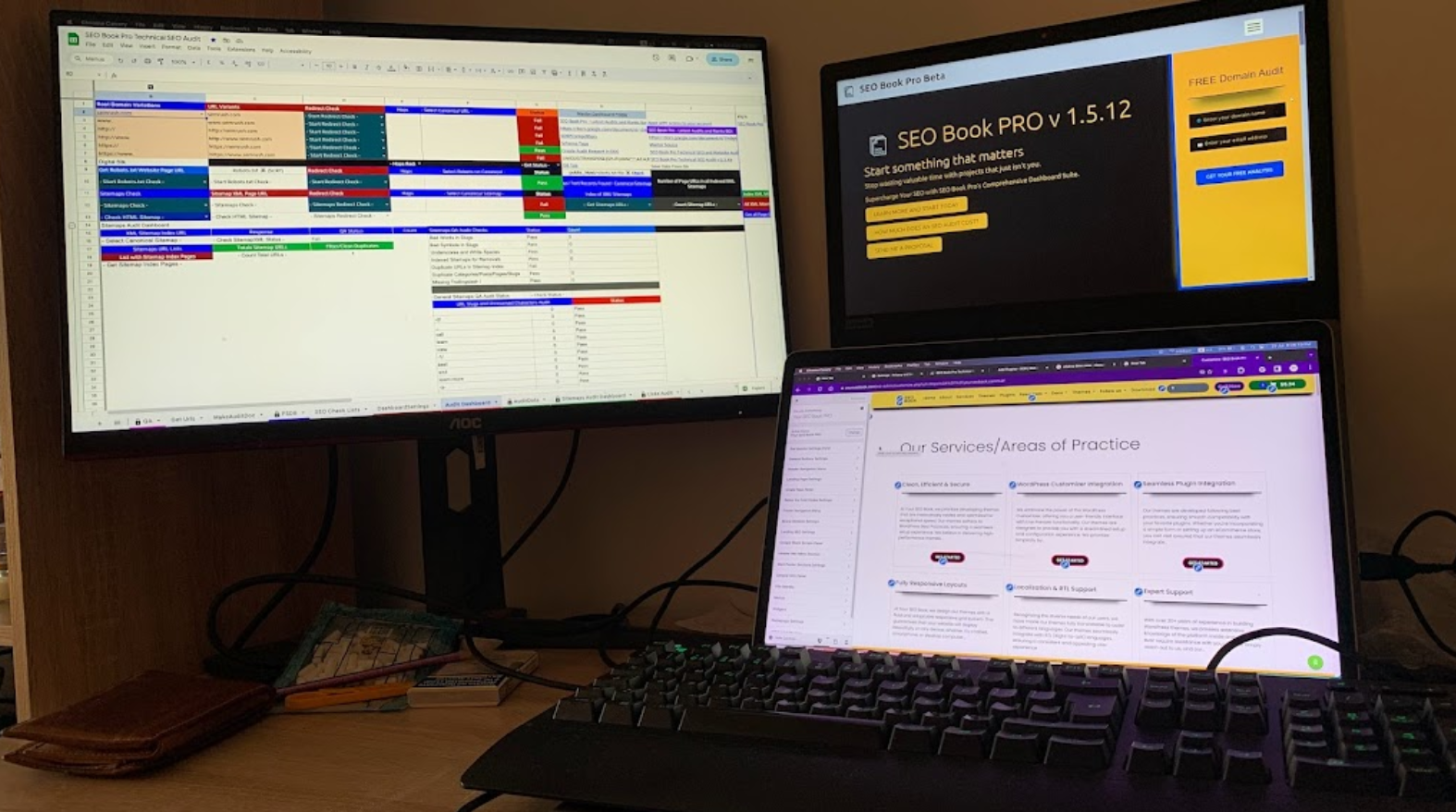
Simplifying SEO with FAQPage JSON-LD Online Generator by SEO Book Pro
In the ever-evolving landscape of search engine optimization (SEO), staying ahead of the game is crucial. One powerful tool that can significantly enhance your website’s visibility on search engine result pages is the FAQPage JSON-LD Markup. To make the implementation of this markup easier and more accessible, SEO Book Pro has introduced the FAQPage JSON-LD Online Generator.
4 Key Features of the FAQPage JSON-LD Online Generator snippet by SEO Book Pro
The FAQPage JSON-LD Online Generator by SEO Book Pro redefines simplicity in SEO markup creation. Its standout features include an intuitive FAQ Repeater, facilitating easy addition of multiple questions and answers. The “Copy Generated Code” button streamlines integration, ensuring hassle-free implementation with just a click. For precision, the tool offers a Google Rich Result Validator, instantly validating the markup. Complementing this, the Schema.org Validator guarantees adherence to industry standards. This all-in-one solution empowers users to effortlessly enhance their website’s visibility and user experience, solidifying SEO Book Pro’s commitment to user-friendly and effective SEO tools.
-
FAQ Repeater
- The FAQ Repeater feature in the SEO Book Pro FAQPage JSON-LD Online Generator simplifies the process of adding multiple frequently asked questions and their corresponding answers. This dynamic functionality streamlines the markup creation, making it efficient and user-friendly.
-
Copy Generated Code Button
- The user-friendly interface includes a convenient “Copy Generated Code” button. With just a click, users can copy the generated JSON-LD code and seamlessly integrate it into their website’s HTML.
-
Google Rich Result Validator
- Ensuring that your FAQPage markup is correctly implemented is crucial for achieving rich results on Google. The FAQPage JSON-LD Online Generator includes a built-in Google Rich Result Validator, allowing users to validate their code instantly and make necessary adjustments for optimal performance.
-
Schema.org Validator
- In addition to Google’s validation, the SEO Book Pro tool provides a Schema.org Validator. This comprehensive check ensures that your FAQPage markup aligns with industry standards, maximizing its effectiveness across various search engines.
Implementation Guide for SEO Book Pro FAQPage Structured Markup with our JSON-LD Online Code Generator
To harness the benefits of the SEO Book Pro FAQPage JSON-LD Online Generator, follow these simple steps:
-
Generate Code
- Use the FAQ Repeater to add your frequently asked questions and answers. Click the “Generate Code” button.
-
Copy Code
- Click the “Copy Generated Code” button to copy the JSON-LD markup to your clipboard.
-
Paste into HTML
- Paste the copied code into the HTML of the page where your FAQs are located, preferably within the <script> tags.
-
Validate
- Use the built-in Google Rich Result Validator and Schema.org Validator to ensure correct implementation.
Implementation of the FAQPage Structured Markup Automatically in your WordPress Powered Websites
Variant – SEO Book Pro FAQPage WordPress Plugin
Introducing the SEO Book Pro FAQPage WordPress Plugin, a standalone solution designed to effortlessly integrate FAQPage JSON-LD markup into your WordPress website. This innovative plugin caters to the diverse needs of website owners, offering an array of features to enhance SEO and user experience.
SEO Book Pro FAQPage WordPress Plugin Features
- 1.FAQ Repeater
- Easily add and manage multiple FAQs with the user-friendly FAQ Repeater, streamlining the process of creating structured data for search engines.
- 2.Copy Generated Code
- A single click allows you to copy the generated JSON-LD code, ensuring a seamless integration process without the need for manual coding.
- 3.Validation Tools
- Validate your FAQPage markup with precision using the built-in Google Rich Result Validator and Schema.org Validator, guaranteeing compliance with search engine standards.
- 4.WordPress Admin Control Panel
- The intuitive WordPress Admin Control Panel of the SEO Book Pro FAQPage WordPress Plugin provides a centralized hub for managing your FAQPage settings. Effortlessly configure and customize the plugin to align with your website’s specific requirements. Experience a seamless workflow as you enhance your website’s visibility with structured data, all within the familiar WordPress environment
Variant – SEO Book Pro Custom WordPress Template Framework
Elevate your WordPress website with the SEO Book Pro Custom WordPress Template Framework, a versatile solution that seamlessly integrates the FAQPage feature into your website’s theme. As part of the WordPress Theme Features, this framework empowers website builders with two convenient options for implementing FAQPage JSON-LD markup.
Theme Options with the SEO Book Pro WordPress Customizer and Page Builder Custom WordPress Template Framework
- Tailor your website’s FAQPage integration with the SEO Book Pro Custom WordPress Template Framework
- In the Theme Options, enable or disable the FAQPage feature using the WordPress Customizer, providing a user-friendly interface for customization
- Seamlessly build and structure your FAQPage using the integrated Page Builder, ensuring a visually appealing layout that aligns with your website’s design
Unleash the power of structured data and enhance your website’s SEO with the SEO Book Pro Custom WordPress Template Framework, offering flexibility and customization for website builders and developers alike.