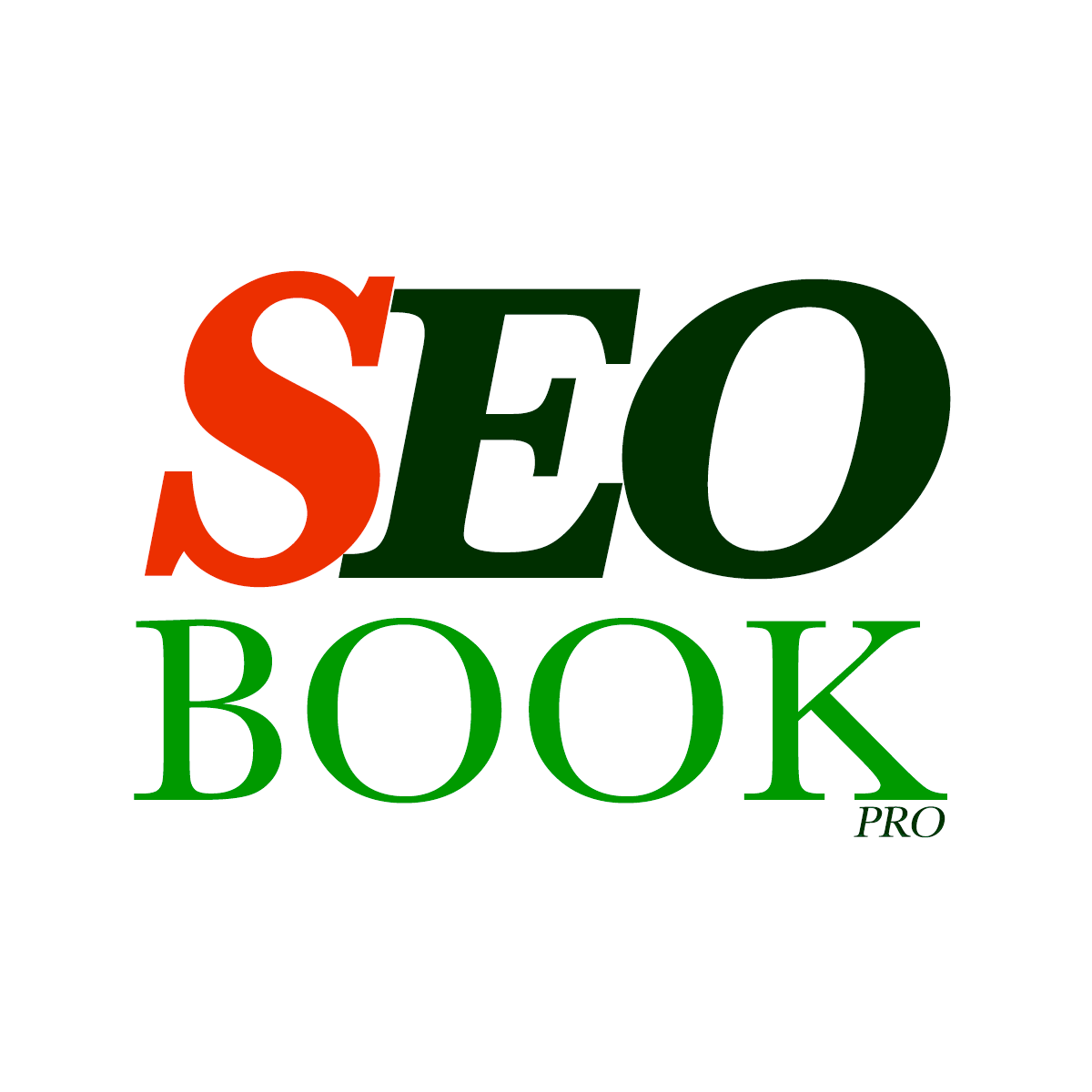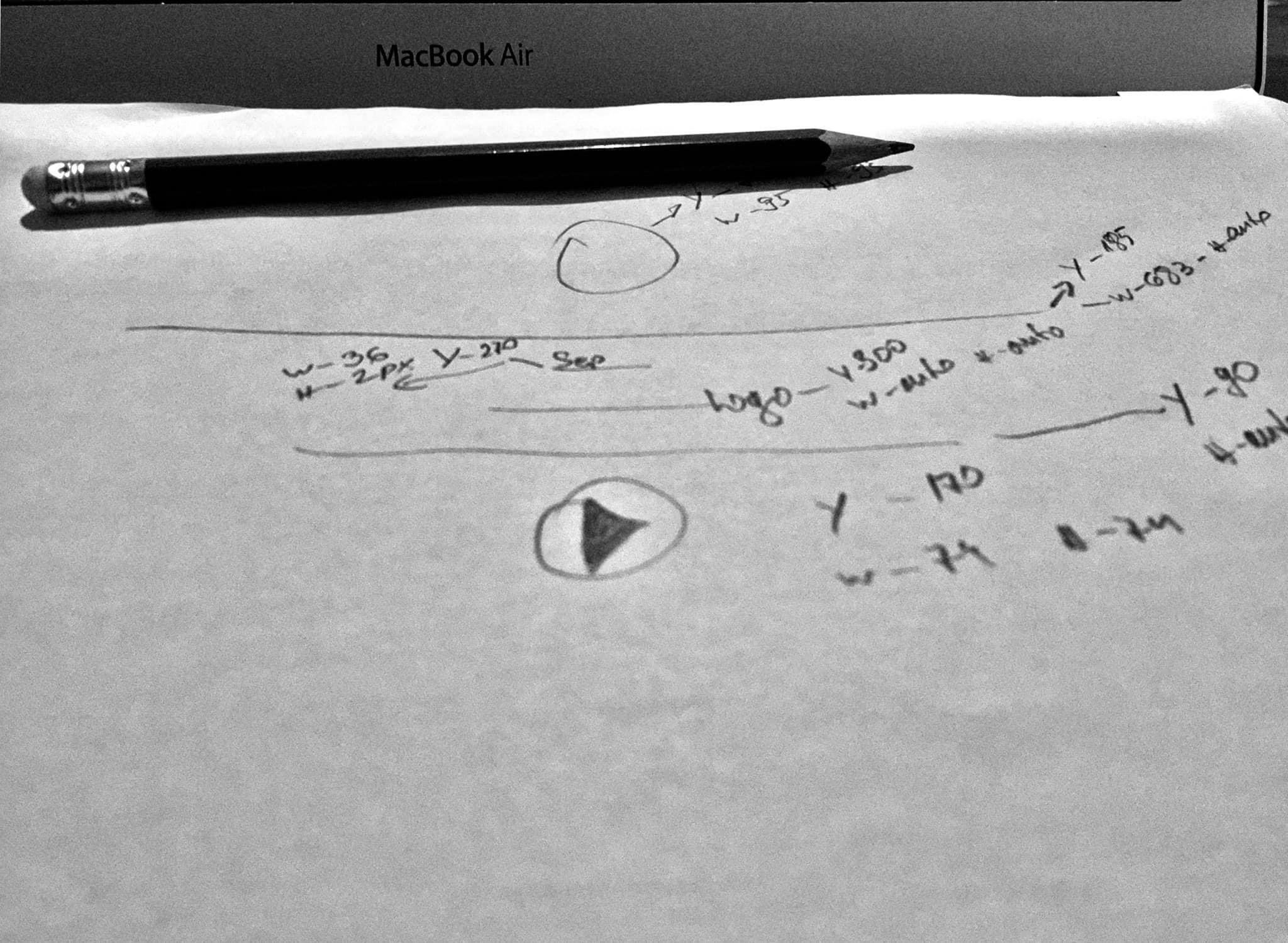
SEO Book Pro SERP Custom SEO Friendly WordPress Framework Functions Updates
The latest version of SEO Book Pro SERP Custom SEO Friendly WordPress Framework introduces an exciting new feature aimed at enhancing the flexibility and customization options for users: the ability to seamlessly embed iframes within page and post content.
Embedding iframes with ease
With this new update, users can effortlessly embed iframes in their WordPress website’s pages, posts, and custom post types (CPTs). The SEO Book Pro SERP framework’s advanced functionality automatically adds a custom ID based on the unique identifier of the respective post, page, or CPT, ensuring seamless integration and easy management.
Moreover, users have the option to specify a custom class for the iframe and configure iframe attributes directly from the general settings, accessible through the advanced tab. This empowers users with greater control over the appearance and behavior of embedded iframes, allowing for tailored and optimized content integration.
Enhanced Iframe customization capabilities
By enabling iframe embedding functionality, SEO Book Pro SERP offers users a versatile solution to enrich their website content with multimedia elements, external widgets, and interactive features. Whether it’s embedding videos, maps, forms, or other dynamic content, users can now effortlessly enhance their website’s engagement and functionality.
The iframe embedding feature represents a significant enhancement to our framework, empowering users with greater flexibility and control over their website’s content integration. We are committed to continuously improving our product to meet the evolving needs of our users.
FAQs About The SEO Book Pro SERP Function to Manage Embedded iframes
-
Question: How do I embed an iframe in my page or post?
Answer: To embed an iframe, simply paste the iframe code into the content editor of your page or post. The framework’s active functionality will automatically handle the embedding process, ensuring seamless integration.
-
Question: Can I customize the attributes of the embedded iframe?
Answer: Yes, you can customize the attributes of the embedded iframe directly from the general settings in the advanced tab. This includes specifying a custom class and configuring iframe attributes such as width, height, frame border, scrolling, and more.
-
Question: Will the embedded iframe adapt to different screen sizes?
Answer: Yes, the embedded iframe is designed to be responsive, meaning it will automatically adjust its dimensions to fit the screen size of the device it is viewed on. This ensures optimal viewing experience across various devices and screen resolutions.
-
Question: Is there a limit to the number of iframes I can embed?
Answer: No, there is no limit to the number of iframes you can embed within your website’s pages, posts, or custom post types. You can embed as many iframes as needed to enhance your content and provide additional functionality to your website visitors.
As we bid adieu to the latest iteration of SEO Book Pro SERP Custom SEO Friendly WordPress Framework
Let us celebrate the unveiling of a remarkable addition: the seamless integration of iframes within page and post content. This feature marks a significant leap forward in empowering our users with unparalleled flexibility and customization options.
With this innovation, we invite you to explore new dimensions of creativity and functionality, shaping your digital presence with ease and finesse
Farewell to the old, and welcome to the new possibilities that await within our enhanced framework.
Embrace boundless creativity with the latest iteration of SEO Book Pro SERP Custom SEO Friendly WordPress Framework
Our newest feature empowers you to transcend limitations, seamlessly embedding iframes within your page and post content. Unlock a world of possibilities, shaping your online presence with unparalleled flexibility and customization. Your journey towards digital excellence starts here.”