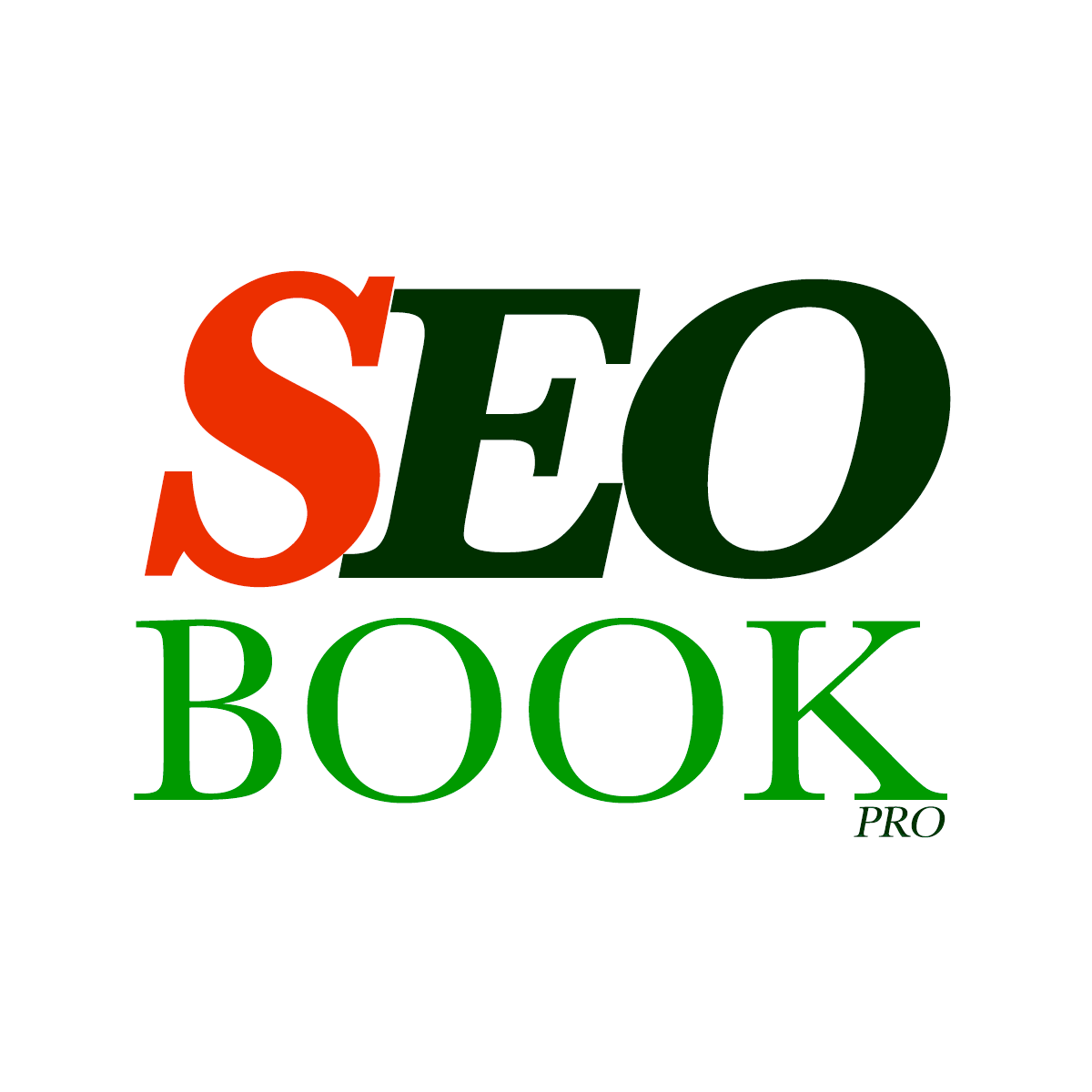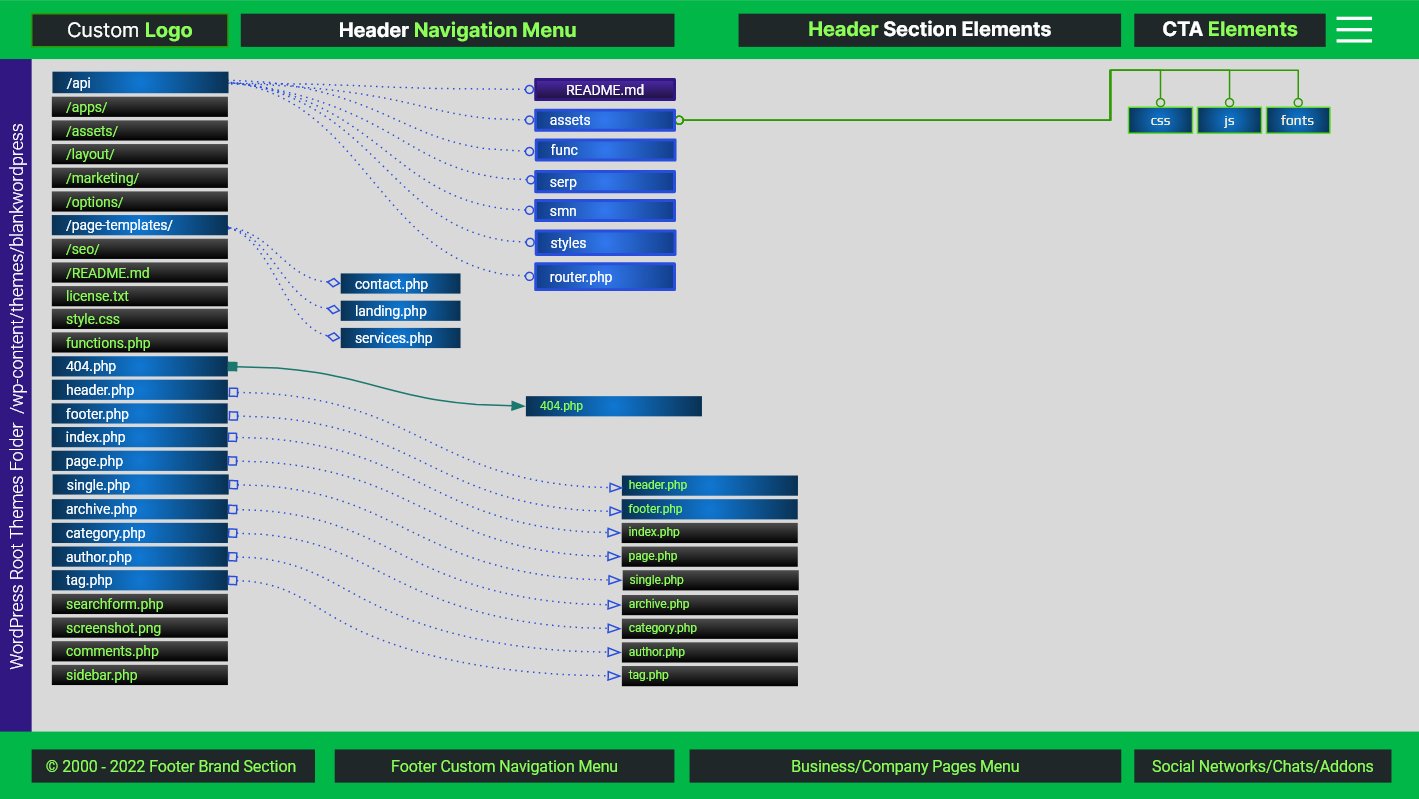
Visual Elements Gallery of Google Search (SERP)
Google Search is continuously evolving to provide users with the most relevant and engaging results. One of the ways it achieves this is through various visual elements that enhance the presentation of search results. This comprehensive guide explores the different visual components in Google Search, how they function, and how you can optimize your content to leverage these features.
Understanding Google Search Visual Elements
Why Visual Elements Matter
Visual elements play a crucial role in attracting users’ attention and improving the overall search experience. They make search results more informative and interactive, leading to higher click-through rates and better user engagement.
Types of Visual Elements
Google Search includes a variety of visual elements such as images, videos, and rich snippets. Understanding each type helps in optimizing your content effectively.
Common Types of Search Result Visual Elements
Text Results SERP Visual Elements
Text results are the most basic form of search results, primarily based on the textual content of a webpage. They include the title, URL, and a brief snippet describing the page.
Rich Results SERP Visual Elements
Rich results enhance standard text results by incorporating structured data markup. They can display interactive features or graphical elements like star ratings, images, or product prices.
- Require structured data implementation
- Improve visibility and click-through rates
- Supported types include articles, recipes, and events
Image Results SERP Visual Elements
Image results are displayed when Google identifies that visual content is relevant to the user’s query. Optimizing images with proper SEO techniques increases the chances of appearing in image search results.
Attribution Visual Elements
Favicon SERP Attribution Visual Elements
A favicon is a small icon associated with your website, displayed next to the site name in search results. It enhances brand recognition and can be added by providing a link to the icon in your site’s header.
Site Name SERP Attribution Visual Elements
The site name appears in the search result to inform users about the source of the content. Implementing structured data helps Google accurately display your site name.
Text Result Visual Elements
Title Link SERP Text Result Visual Elements
The title link is the clickable headline of a search result that directs users to your webpage. Crafting compelling and relevant titles can significantly impact click-through rates.
Snippet SERP Text Result Visual Elements
The snippet is a brief description under the title link, summarizing the page’s content. Optimizing meta descriptions and using structured data can influence the snippet displayed.
- Keep it concise and informative
- Include primary keywords
- Avoid duplicate content
Byline Date SERP Text Result Visual Elements
The byline date indicates when the content was published or updated. Providing accurate dates helps users assess the timeliness of your content.
Sitelinks Group SERP Visual Elements
Understanding Sitelinks
Sitelinks are additional links displayed under the main search result, directing users to other pages within your site. They enhance navigation and user experience.
Optimizing for Sitelinks
While sitelinks are automated, you can improve their quality by organizing your site’s structure and using clear, descriptive titles for pages.
Image Result Visual Elements
Image Thumbnails SERP Image Result Visual Elements
Image thumbnails in search results are small previews of images found on your webpage. They can attract users looking for visual content related to their query.
Attribution in Image Results SERP Image Result Visual Elements
Proper attribution includes providing source information for images, which can be optimized by using appropriate alt text and structured data.
Video Result Visual Elements
Video Thumbnails SERP Video Result Visual Elements
Similar to image thumbnails, video thumbnails provide a snapshot of the video content on your page. They encourage users to engage with video material directly from the search results.
Upload Date SERP Video Result Visual Elements
The upload date informs users about the freshness of the video content. Including this information in metadata can enhance user trust and engagement.
- Include accurate upload dates
- Use structured data for videos
- Provide detailed video descriptions
Exploration Features
Related Searches Group
This feature presents users with queries related to their original search, helping them explore additional information or refine their search intent.
Related Questions Group
Also known as “People Also Ask,” this feature displays common questions related to the user’s query, providing quick answers and encouraging deeper exploration.
Enhancing Attribution Elements
Visible URL SERP Enhancing Attribution Elements
The visible URL shows the webpage’s address in a readable format, including the domain and breadcrumb trail. It helps users understand the page’s location within your site’s hierarchy.
Domain and Breadcrumb SERP Enhancing Attribution Elements
The domain represents your site’s address, while the breadcrumb trail displays the page’s position in the site structure. Implementing breadcrumb structured data can improve this visual element.
Optimizing for Text Result Images
Rich Attributes SERP Visual Elements
Rich attributes like ratings, prices, or availability can be displayed alongside text results when structured data is used. They provide additional information to users directly in search results.
Implementing Structured Data SERP Visual Elements
To enable rich attributes, implement structured data markup on your pages. This can be done using JSON-LD, Microdata, or RDFa formats.
Best Practices for Visual Elements
Content Quality
High-quality, relevant content is fundamental. Ensure your content meets user needs and adheres to Google’s content guidelines.
Technical SEO
Optimize your site’s technical aspects, including mobile-friendliness, page speed, and secure connections (HTTPS), to improve overall performance in search results.
- Use Responsive Design (RDW)
- Compress images for faster loading
- Implement SSL certificates
SERP Visual Elements Frequently Asked Questions
What are visual elements in Google Search?
Visual elements are components in search results that enhance the display of information using images, videos, or interactive features, improving user engagement.
How can I optimize my content for rich results?
Implement structured data markup on your webpages using Schema.org vocabularies to help Google understand your content and enable rich results.
What is the role of a favicon in search results?
A favicon is a small icon that represents your website in search results, enhancing brand recognition and making your site stand out.
Why are breadcrumbs important in search results?
Breadcrumbs display the page’s position within your site’s hierarchy, helping users understand the structure and navigate your site more effectively.
How do image thumbnails enhance search results?
Image thumbnails provide visual previews of content, making search results more engaging and informative, which can increase click-through rates.
What is a sitelinks group?
A sitelinks group is a cluster of additional links from your website displayed under the main search result, helping users navigate to specific pages directly.
Can I control which sitelinks appear in search results?
Sitelinks are generated automatically by Google, but you can influence them by organizing your site’s structure and using clear, descriptive page titles.
How does the upload date affect video search results?
The upload date informs users about the freshness of your video content. Recent uploads may be favored in search results for timely queries.
What are exploration features in Google Search?
Exploration features like related searches and related questions help users refine their queries and discover additional relevant information.
How can I improve my site’s attribution in search results?
Enhance attribution by providing accurate metadata, implementing structured data, and following Google’s guidelines for titles, snippets, and URLs.
Conclusion
Understanding and optimizing for Google Search’s visual elements is essential for improving your website’s visibility and user engagement. By implementing structured data, optimizing content, and adhering to best practices, you can leverage these visual components to enhance your site’s performance in search results.