
Original price was: 99,00 $.29,99 $Current price is: 29,99 $.
The FAQ Settings Configuration page allows you to tailor the behavior of the FAQ tab on your WooCommerce single product pages. This configuration ensures that your product pages provide relevant information to customers, enhancing their shopping experience and potentially increasing conversions.
Description
The SEO Book Pro Custom WooCommerce Single Product Tabs FAQ’s plugin
The plugin offers a seamless solution for integrating comprehensive FAQs directly into WooCommerce single product pages.
Installation is straightforward
Simply download the plugin from the WooCommerce repository or our official website, then activate it within your WordPress dashboard. Once activated, navigate to the plugin settings to configure options such as displaying the FAQ tab, linking to a general FAQ page, and more. To add FAQs to your products, visit the product edit page, where you’ll find a dedicated section for entering questions and answers. Customize the appearance and behavior of the FAQ tab to suit your store’s design and functionality needs. With clear instructions and intuitive controls, this plugin empowers merchants to enhance user experience and provide valuable information to customers at the point of purchase.
FAQ Settings Configuration
Introduction
The FAQ Settings Configuration page allows you to tailor the behavior of the FAQ tab on your WooCommerce single product pages. This configuration ensures that your product pages provide relevant information to customers, enhancing their shopping experience and potentially increasing conversions.
Options Available
On this page, you will find several options that control how and when the FAQ tab is displayed. These settings are designed to give you flexibility in managing product-specific FAQs.
General FAQ Link
The “General FAQ Link” option allows you to specify a URL that points to your general FAQ page. This is particularly useful when individual products do not have their own FAQs. By providing a link to a centralized FAQ page, you can ensure that your customers always have access to important information. Simply enter the URL of your general FAQ page in the text field provided.
Display FAQ Tab if Empty
The “Display FAQ Tab if Empty” option lets you decide whether the FAQ tab should be visible on product pages that do not have any FAQs added. This setting can be set to “Yes” or “No”:
Yes: The FAQ tab will be displayed even if there are no FAQs specific to the product. This can be useful if you want to ensure that the FAQ section is always present, potentially guiding users to your general FAQ page.
No: The FAQ tab will only be displayed if there are FAQs added to the product. This option helps keep the product page clean and relevant, showing the FAQ tab only when there is specific information available.
How to Configure The Plugin
To configure these settings
- Navigate to the FAQ Settings page under the WooCommerce settings menu.
- Adjust the “General FAQ Link” by entering the URL of your central FAQ page.
- Select “Yes” or “No” from the dropdown menu for the “Display FAQ Tab if Empty” option, based on your preference.
- Save your changes by clicking the “Save Changes” button.
These settings ensure that your FAQ tab is used effectively, providing valuable information to your customers and enhancing their overall experience on your WooCommerce store.
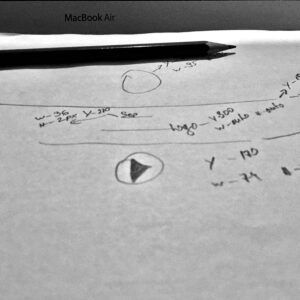
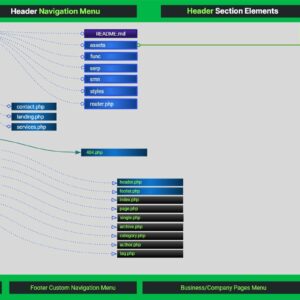
 John Doe just bought Pre Sales Package
13 mins ago from New York City
John Doe just bought Pre Sales Package
13 mins ago from New York City